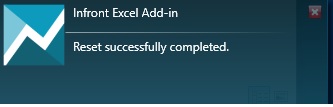Functions Module
Below the Functions Module menu as it appears on the Settings window:
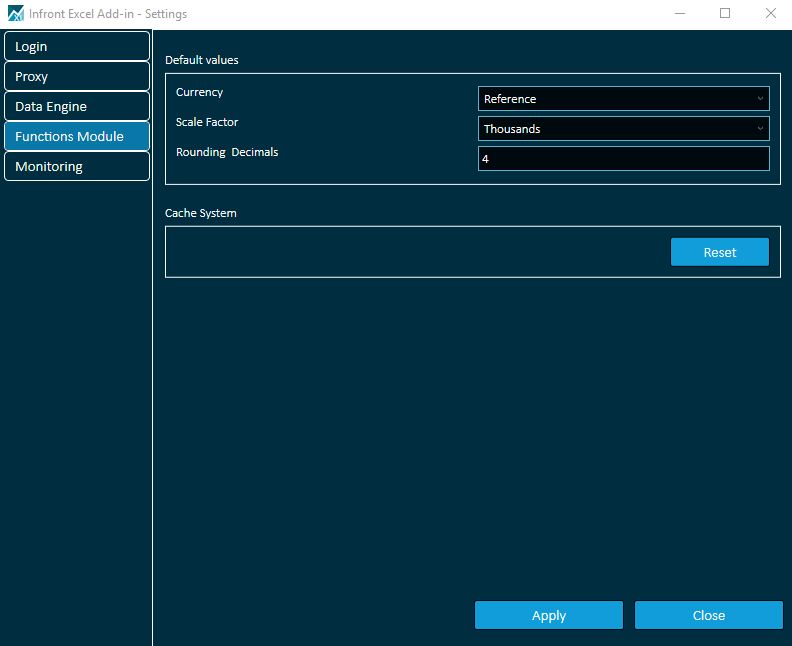
Important note: When changing the settings of the Function Module, you need to press Ctrl+Alt+F9 to recalculate the result of the Function Module.
Default values
Currency: is set by default to the Reference currency a.k.a the reporting currency, which is the currency used by the company when reporting its financial statements.

Scale factor: Set by default to thousands, check the detailed description here.
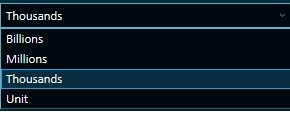
Rounding Decimals: Set by default to 4 decimal places, check the detailed description here.
Cache System
Clicking the Reset button empty the local cache memory which force the data download from the Infront Analytics server to the Excel Add-in Function Module.
The below Windows notification appears once the reset is done: