Error when refreshing a workbook: “Cannot run the macro…”
You may get the following error message when refreshing a workbook containing Quick reports and/or Time series:
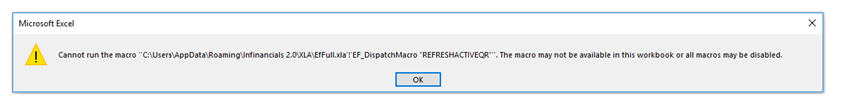
This message informs you that the Infront Excel add-in cannot be found while it is loaded. It generally occurs when the workbook has been opened before the add-in is loaded.
Click OK. Click Refresh in the Infront ribbon to reset the external links and refresh the workbook.
Navigation menu
- Excel Add-in Help Center
- Infront tab and ribbon missing when I open Excel
- Unable to connect to Infront Analytics server
- Error when opening a workbook: “Security warning…”
- Error when opening a workbook: “This workbook contains links…”
- Error when opening a workbook: “We can't update some of the links…”
- Error when refreshing a workbook: “The file could not be accessed…”
- #Err Rate message displayed in cell
- #NA Period NoPerm message displayed in cell
- Infront new customer installing the add-in: login box keeps on appearing
- Error when trying to use the add-in: "The program can't start because api-ms-win-crt-runtime-I1-1-0.dll is missing..."
- Error when trying to refresh an Excel model or connect to the Infront Analytics Engine
- Cyber security solutions prevent the add-in from working properly
- Excel prompt Office File Validation error message "Office has detected a problem with this file"
- Error when refreshing a model: "Sorry, Excel can't open two workbooks with the same name at the same time"
- Function module Excel add-in disabled